Objetivo do Projeto
Neste tutorial, você aprenderá a criar uma animação de velas com chamas oscilantes e fumaça subindo usando HTML e CSS puro. Esse projeto é perfeito para praticar animações e efeitos visuais com CSS sem a necessidade de JavaScript.
Veja o projeto ao vivo neste link. Velas Animadas com CSS.
Veja o vídeo no YouTube:
1. Estrutura do Projeto
Organize os arquivos da seguinte maneira:
Velas-animadas-com-css/ │ ├── index.html # Estrutura HTML └── style.css # Estilos e animações CSS
2. Passo 1: Estrutura HTML
O HTML define a estrutura do projeto. Crie um arquivo chamado index.html e insira o seguinte código:
<!DOCTYPE html>
<html lang="pt-br">
<head>
<meta charset="UTF-8">
<meta name="viewport" content="width=device-width, initial-scale=1.0">
<link rel="stylesheet" media="(max-width: 800px)" href="altura-max800.css">
<link rel="stylesheet" href="style.css">
<title>Velas Animadas</title>
</head>
<body>
<div class="wrapper">
<div class="candles">
<div class="light__wave">
</div>
<div class="candle1">
<div class="candle1__body">
<div class="candle1__eyes">
<span class="candle1__eyes-one"></span>
<span class="candle1__eyes-two"></span>
</div>
<div class="candle1__mouth"></div>
</div>
<div class="candle1__stick"></div>
</div>
<div class="candle2">
<div class="candle2__body">
<div class="candle2__eyes">
<div class="candle2__eyes-one"></div>
<div class="candle2__eyes-two"></div>
</div>
</div>
<div class="candle2__stick"></div>
</div>
<div class="candle2__fire"></div>
<div class="sparkles-one"></div>
<div class="sparkles-two"></div>
<div class="candle__smoke-one">
</div>
<div class="candle__smoke-two">
</div>
</div>
<div class="floor">
</div>
</div>
</body>
</html>
Explicação do Código HTML
<div class="scene">: Um contêiner principal que agrupa as velas.
<div class="candle">: Cada vela é representada por essadiv.
<div class="flame">: Representa a chama da vela.
<div class="smoke">: Simula a fumaça que sobe.
3. Passo 2: Estilo e Animações CSS
Crie um arquivo chamado style.css e adicione o seguinte código:
body {
background-color: #FFF;
animation: change-background 3s infinite linear;
}
.wrapper {
position: absolute;
left: 50%;
top: 70%;
transform: scale(1.5, 1.5) translate(-50%, -50%);
}
.floor {
position: absolute;
left: 50%;
top: 50%;
width: 350px;
height: 5px;
background: #673C63;
transform: translate(-50%, -50%);
box-shadow: 0px 2px 5px #111;
z-index: 2;
}
.candles {
position: absolute;
left: 50%;
top: 50%;
width: 250px;
height: 150px;
transform: translate(-50%, -100%);
z-index: 1;
}
.candle1 {
position: absolute;
left: 50%;
top: 50%;
width: 35px;
height: 100px;
background: #fff;
border: 3px solid #673C63;
border-bottom: 0px;
border-radius: 3px;
transform-origin: center right;
transform: translate(60%, -25%);
box-shadow: -2px 0px 0px #95c6f2 inset;
animation: expand-body 3s infinite linear;
}
.candle1__stick,
.candle2__stick {
position: absolute;
left: 50%;
top: 0%;
width: 3px;
height: 15px;
background: #673C63;
border-radius: 8px;
transform: translate(-50%, -100%);
}
.candle2__stick {
height: 12px;
transform-origin: bottom center;
animation: stick-animation 3s infinite linear;
}
.candle1__eyes,
.candle2__eyes {
position: absolute;
left: 50%;
top: 0%;
width: 35px;
height: 30px;
transform: translate(-50%, 0%);
}
.candle1__eyes-one {
position: absolute;
left: 30%;
top: 20%;
width: 5px;
height: 5px;
border-radius: 100%;
background: #673C63;
transform: translate(-70%, 0%);
animation: blink-eyes 3s infinite linear;
}
.candle1__eyes-two {
position: absolute;
left: 70%;
top: 20%;
width: 5px;
height: 5px;
border-radius: 100%;
background: #673C63;
transform: translate(-70%, 0%);
animation: blink-eyes 3s infinite linear;
}
.candle1__mouth {
position: absolute;
left: 40%;
top: 20%;
width: 0px;
height: 0px;
border-radius: 20px;
background: #673C63;
transform: translate(-50%, -50%);
animation: uff 3s infinite linear;
}
.candle__smoke-one {
position: absolute;
left: 30%;
top: 50%;
width: 30px;
height: 3px;
background: grey;
transform: translate(-50%, -50%);
animation: move-left 3s infinite linear;
}
.candle__smoke-two {
position: absolute;
left: 30%;
top: 40%;
width: 10px;
height: 10px;
border-radius: 10px;
background: grey;
transform: translate(-50%, -50%);
animation: move-top 3s infinite linear;
}
.candle2 {
position: absolute;
left: 20%;
top: 65%;
width: 42px;
height: 60px;
background: #fff;
border: 3px solid #673C63;
border-bottom: 0px;
border-radius: 3px;
transform: translate(60%, -15%);
transform-origin: center right;
box-shadow: -2px 0px 0px #95c6f2 inset;
animation: shake-left 3s infinite linear;
}
.candle2__eyes-one {
position: absolute;
left: 30%;
top: 50%;
width: 5px;
height: 5px;
display: inline-block;
border: 0px solid #673C63;
border-radius: 100%;
float: left;
background: #673C63;
transform: translate(-80%, 0%);
animation: changeto-lower 3s infinite linear;
}
.candle2__eyes-two {
position: absolute;
left: 70%;
top: 50%;
width: 5px;
height: 5px;
display: inline-block;
border: 0px solid #673C63;
border-radius: 100%;
float: left;
background: #673C63;
transform: translate(-80%, 0%);
animation: changeto-greater 3s infinite linear;
}
.light__wave {
position: absolute;
top: 35%;
left: 35%;
width: 75px;
height: 75px;
border-radius: 100%;
z-index: 0;
transform: translate(-25%, -50%) scale(2.5, 2.5);
border: 2px solid rgba(255, 255, 255, 0.2);
animation: expand-light 3s infinite linear;
}
.candle2__fire {
position: absolute;
top: 50%;
left: 40%;
display: block;
width: 16px;
height: 20px;
background-color: red;
border-radius: 50% 50% 50% 50% / 60% 60% 40% 40%;
background: #FF9800;
transform: translate(-50%, -50%);
animation: dance-fire 3s infinite linear;
}
@keyframes blink-eyes {
0%,
35% {
opacity: 1;
transform: translate(-70%, 0%);
}
36%,
39% {
opacity: 0;
transform: translate(-70%, 0%);
}
40% {
opacity: 1;
transform: translate(-70%, 0%);
}
50%,
65% {
transform: translate(-140%, 0%);
}
66% {
transform: translate(-70%, 0%);
}
}
@keyframes expand-body {
0%,
40% {
transform: scale(1, 1) translate(60%, -25%);
}
45%,
55% {
transform: scale(1.1, 1.1) translate(60%, -28%);
}
60% {
transform: scale(0.89, 0.89) translate(60%, -25%);
}
65% {
transform: scale(1, 1) translate(60%, -25%);
}
70% {
transform: scale(0.95, 0.95) translate(60%, -25%);
}
75% {
transform: scale(1, 1) translate(60%, -25%);
}
}
@keyframes uff {
0%,
40% {
width: 0px;
height: 0px;
}
50%,
54% {
width: 15px;
height: 15px;
left: 30%;
}
59% {
width: 5px;
height: 5px;
left: 20%;
}
62% {
width: 2px;
height: 2px;
left: 20%;
}
67% {
width: 0px;
height: 0px;
left: 30%;
}
}
@keyframes change-background {
0%,
59%,
98%,
100% {
background: #FFF;
}
61%,
97% {
background: #000;
}
}
@keyframes move-left {
0%,
59%,
100% {
width: 0px;
left: 40%;
}
60% {
width: 30px;
left: 30%;
}
68% {
width: 0px;
left: 20%;
}
}
@keyframes move-top {
0%,
64%,
100% {
width: 0px;
height: 0px;
top: 0%;
}
65% {
width: 10px;
height: 10px;
top: 40%;
left: 40%;
}
80% {
width: 0px;
height: 0px;
top: 20%;
}
}
@keyframes shake-left {
0%,
40% {
left: 20%;
transform: translate(60%, -15%);
}
50%,
54% {
left: 20%;
transform: translate(60%, -15%);
}
59% {
left: 20%;
transform: translate(60%, -15%);
}
62% {
left: 18%;
transform: translate(60%, -15%);
}
65% {
left: 21%;
transform: translate(60%, -15%);
}
67% {
left: 20%;
transform: translate(60%, -15%);
}
75% {
left: 20%;
transform: scale(1.15, 0.85) translate(60%, -15%);
background: #fff;
border-color: #673C63;
}
91% {
left: 20%;
transform: scale(1.18, 0.82) translate(60%, -10%);
background: #F44336;
border-color: #F44336;
box-shadow: -2px 0px 0px #F44336 inset;
}
92% {
left: 20%;
transform: scale(0.85, 1.15) translate(60%, -15%);
}
95% {
left: 20%;
transform: scale(1.05, 0.95) translate(60%, -15%);
}
97% {
left: 20%;
transform: scale(1, 1) translate(60%, -15%);
}
}
@keyframes stick-animation {
0%,
40% {
left: 50%;
top: 0%;
transform: translate(-50%, -100%);
}
50%,
54% {
left: 50%;
top: 0%;
transform: translate(-50%, -100%);
}
59% {
left: 50%;
top: 0%;
transform: translate(-50%, -100%);
}
62% {
left: 50%;
top: 0%;
transform: rotateZ(-15deg) translate(-50%, -100%);
}
65% {
left: 50%;
top: 0%;
transform: rotateZ(15deg) translate(-50%, -100%);
}
70% {
left: 50%;
top: 0%;
transform: rotateZ(-5deg) translate(-50%, -100%);
}
72% {
left: 50%;
top: 0%;
transform: rotateZ(5deg) translate(-50%, -100%);
}
74%,
84% {
left: 50%;
top: 0%;
transform: rotateZ(0deg) translate(-50%, -100%);
}
85% {
transform: rotateZ(180deg) translate(0%, 120%);
}
92% {
left: 50%;
top: 0%;
transform: translate(-50%, -100%);
}
}
@keyframes expand-light {
10%,
29%,
59%,
89% {
transform: translate(-25%, -50%) scale(0, 0);
border: 2px solid rgba(255, 255, 255, 0);
}
90%,
20%,
50% {
transform: translate(-25%, -50%) scale(1, 1);
}
95%,
96%,
26%,
27%,
56%,
57% {
transform: translate(-25%, -50%) scale(2, 2);
border: 2px solid rgba(255, 255, 255, 0.5);
}
0%,
28%,
58%,
100% {
transform: translate(-25%, -50%) scale(2.5, 2.5);
border: 2px solid rgba(255, 255, 255, 0.2);
}
}
@keyframes dance-fire {
59%,
89% {
left: 40%;
width: 0px;
height: 0px;
}
90%,
0%,
7%,
15%,
23%,
31%,
39%,
47%,
55% {
left: 40.8%;
width: 16px;
height: 20px;
background: #FFC107;
}
94%,
3%,
11%,
19%,
27%,
35%,
43%,
51%,
58% {
left: 41.2%;
width: 16px;
height: 20px;
background: #FF9800;
}
}
@keyframes changeto-lower {
0%,
70%,
90% {
padding: 0px;
display: inline-block;
border-radius: 100%;
background: #673C63;
border-width: 0 0 0 0;
border: 0px solid #673C63;
transform: translate(-90%, 0%);
}
71%,
89% {
background: none;
border: solid #673C63;
border-radius: 0px;
border-width: 0 2px 2px 0;
display: inline-block;
padding: 1px;
float: left;
transform-origin: bottom left;
transform: rotate(-45deg) translate(-50%, -65%);
-webkit-transform: rotate(-45deg) translate(-50%, -65%);
}
}
@keyframes changeto-greater {
0%,
70%,
90% {
top: 50%;
padding: 0px;
display: inline-block;
border-radius: 100%;
background: #673C63;
border-width: 0 0 0 0;
border: 0px solid #673C63;
transform: translate(-80%, 0%);
}
71%,
89% {
top: 30%;
background: none;
border: solid #673C63;
border-radius: 0px;
border-width: 0 2px 2px 0;
display: inline-block;
padding: 1px;
float: left;
transform-origin: bottom left;
transform: rotate(135deg) translate(-80%, 20%);
-webkit-transform: rotate(135deg) translate(-80%, 20%);
}
}
Explicação do Código CSS
- Reset Básico: Remove margens e paddings padrão para garantir consistência.
- Body:
display: flex: Centraliza o conteúdo na tela.background-color: Define o fundo escuro para contrastar com a chama.- Candle (Vela):
- Define o corpo da vela com altura, largura e bordas arredondadas.
- Flame (Chama):
- Um gradiente radial é usado para criar o efeito de chama.
- A animação
flame-flickerfaz a chama oscilar.
- Smoke (Fumaça):
- A fumaça utiliza gradientes e transparência.
- A animação
smoke-risefaz com que a fumaça suba suavemente e desapareça.
4. Passo 3: Teste o Projeto
- Salve os arquivos
index.htmlestyle.cssna mesma pasta. - Abra o arquivo
index.htmlno navegador. - Você verá duas velas com chamas oscilantes e uma leve fumaça subindo.
5. Personalizações
5.1 Adicionar Mais Velas
Para adicionar mais velas, basta incluir mais div.candle no HTML, assim:
<!-- Nova Vela --> <div class="candle"> <div class="flame"></div> <div class="smoke"></div> </div>
5.2 Alterar a Cor da Chama
Para mudar a cor da chama, ajuste o gradiente radial no CSS:
background: radial-gradient(circle, red, yellow, transparent);
5.3 Ajustar a Velocidade da Animação
Altere o tempo das animações no @keyframes:
animation: flame-flicker 2s infinite alternate; /* Mais lento */ animation: smoke-rise 1.5s infinite; /* Mais rápido */
6. Dicas e Aprendizado
- O uso de gradientes radiais permite criar efeitos visuais realistas sem imagens externas.
- Animações CSS com
@keyframessão ideais para projetos que não precisam de JavaScript.
- Flexbox simplifica o alinhamento de elementos na página.
7. Conclusão
Parabéns! Agora você tem um projeto completo que demonstra:
- Estruturação de páginas com HTML.
- Animações criativas usando CSS puro.
- Organização de arquivos em um projeto.
Se preferir, os códigos estão no meu Repositório no GitHub.
Este projeto pode ser expandido facilmente. Experimente alterar cores, adicionar mais velas ou até criar um cenário mais complexo com JavaScript no futuro.

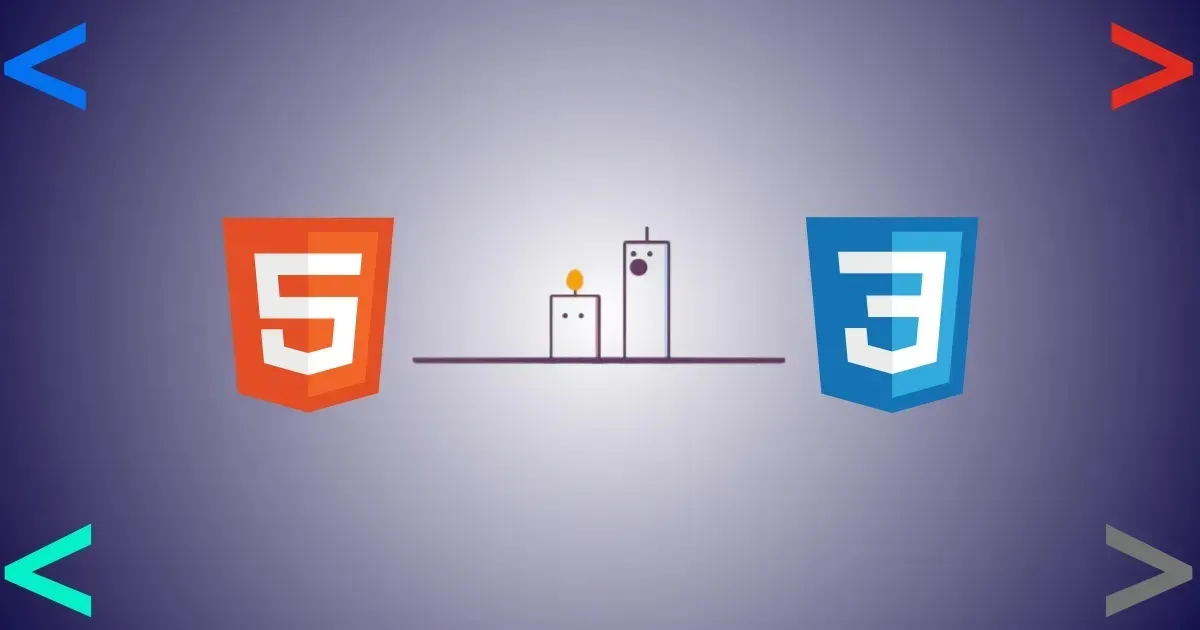
Comentários
Postar um comentário
Obrigado pelo seu feedback!